Guide to Using Freshworks for Customer Relationship Management
In the digital age, where customer interactions can be as fleeting as a click, it's crucial to have tools that allow us not only to capture customer attention, but also to build and maintain lasting and fruitful relationships. Freshworks is presented as one of those comprehensive solutions that can transform the way companies interact with their customers. In this article, we'll explore how Freshworks can be a strategic ally in customer relationship management, offering an exceptional and personalized experience.
The Freshworks platform offers a suite of products that ranges from customer service to marketing automation and sales management. With its applications focused on ease of use and integration, Freshworks becomes a valuable tool for companies looking to improve their CRM (Customer Relationship Management). Below, we'll break down step-by-step how to implement and make the most of Freshworks' capabilities to enrich the management of your customer relationships.
Introducing Freshworks CRM
Before we dive into specific functionality, it's important to understand what Freshworks CRM is and how it can benefit your business. Freshworks CRM is a customer relationship management solution that integrates various functionalities to provide a 360-degree view of your interactions with customers. From contact management to data analysis, Freshworks CRM provides you with a variety of tools to optimize your customer engagement strategies.
Key features of Freshworks CRM
Freshworks CRM stands out for its intuitive interface and its focus on user experience. Among its most notable features, we find:
- Contact management: It allows you to create a repository of customers and prospects with detailed information.
- Sales automation: Facilitates the automation of repetitive tasks and the monitoring of customer interactions.
- Email marketing: Includes tools for designing and executing effective email marketing campaigns.
- Reporting and analysis: Offers customizable reports and deep analysis to make decisions based on data.
- Customer Support: Integrates a ticketing system to manage customer inquiries and problems efficiently.
Effective implementation of Freshworks CRM
Implementing Freshworks CRM in your company is a process that must be carefully planned to ensure that it aligns with your business objectives. Here's a step-by-step guide for effective implementation:
Step 1: Defining CRM Objectives
Clearly identify what you hope to achieve with the implementation of Freshworks CRM. Set specific, measurable, attainable, relevant and temporary (SMART) goals to guide your strategy.
Step 2: Customizing the System
Configure Freshworks CRM to fit your company's specific needs. Customize fields, workflows, and automations to reflect your business processes.
Step 3: Integration with existing tools
To maximize efficiency, integrate Freshworks CRM with other tools you're already using, such as accounting software, ecommerce platforms, or internal communication applications.
Step 4: Training and Adoption
Empower your team to use Freshworks CRM. Make sure they understand how to use the platform to improve customer relationship management and how this benefits the business as a whole.
Maximizing the customer experience with Freshworks
Once implemented, it's time to dive deeper into how to use Freshworks CRM to enrich the customer experience. Here's how to take advantage of its features to establish a solid and lasting relationship with your customers:
Personalizing communication
Use your customer data to personalize your communications. Segment your audience and send targeted messages that resonate with their individual needs and preferences.
Fast and effective answers
With the ticket system and response automation, you can ensure that customer inquiries are answered quickly and effectively, increasing customer satisfaction and loyalty.
Monitoring and analysis of interactions
Keep track of all customer interactions and use Freshworks CRM analytics to gain insights that allow you to optimize your customer relationship strategies.
Conclusion and next steps
In short, Freshworks CRM is a powerful tool that, when used strategically, can transform the way you manage your customer relationships. By following the steps and recommendations we've shared, you'll be on your way to creating an exceptional customer experience that will result in stronger and longer lasting relationships.
We invite you to further explore the features of Freshworks CRM and to consider how it can be integrated into your customer relationship management strategy. Remember that the key to success lies in personalization, efficiency and the ability to adapt to the changing needs of your customers.
At Celeru, we are committed to offering you the best solutions and strategies to improve the management of your customer relationships. If you have questions or would like to know more about how Freshworks CRM can benefit your business, don't hesitate to contact us.